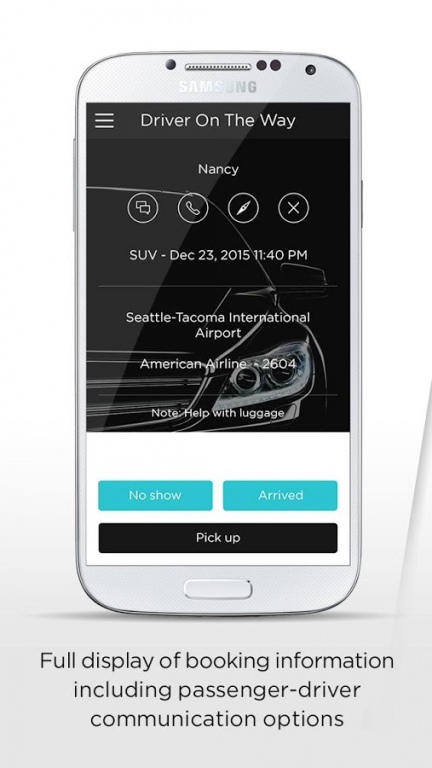Moovn Driver 4.3.0
Free Version
Publisher Description
DOWNLOAD THE APP AND GET MOOVN WITH US!
Moovn Driver is our driver inspired and custom designed application for professional drivers. The application was designed by putting the driver's functions and technology needs first. Discover all the cool features about Moovn Driver here:
MAXIMIZE YOUR EARNINGS
• Get auto-dispatched within seconds
• You are the boss, therefore you set the time when you want to work or when you have other things to do
• Earn extra cash! Get to keep your tips and earn a living
MOOVN EASY TO USE NAVIGATION & COMMUNICATION TOOLS
• Built-in navigation tools to guide you to addresses or pick-up locations
• Built-in features to contact your passengers through direct call or text
CASHLESS PAYMENT OPTIONS
• Cashless payment options for your convenience and safety
DAILY TRIP & EARNINGS SUMMARY
• Easy access to earning reports and trip summary
• Generate comprehensive reports to analyze your performance
To get more information about becoming a driver, please visit us at: https://www.partners.moovn.com
If you have questions about the app or would like to provide feedback, please email us at: support@moovn.com
Note: Continued use of GPS running in the background can dramatically decrease battery life.
About Moovn Driver
Moovn Driver is a free app for Android published in the Geography list of apps, part of Education.
The company that develops Moovn Driver is Moovn Technologies. The latest version released by its developer is 4.3.0.
To install Moovn Driver on your Android device, just click the green Continue To App button above to start the installation process. The app is listed on our website since 2017-01-09 and was downloaded 3 times. We have already checked if the download link is safe, however for your own protection we recommend that you scan the downloaded app with your antivirus. Your antivirus may detect the Moovn Driver as malware as malware if the download link to com.moovn.driver is broken.
How to install Moovn Driver on your Android device:
- Click on the Continue To App button on our website. This will redirect you to Google Play.
- Once the Moovn Driver is shown in the Google Play listing of your Android device, you can start its download and installation. Tap on the Install button located below the search bar and to the right of the app icon.
- A pop-up window with the permissions required by Moovn Driver will be shown. Click on Accept to continue the process.
- Moovn Driver will be downloaded onto your device, displaying a progress. Once the download completes, the installation will start and you'll get a notification after the installation is finished.